Microsoft Excel Intermediate
- Description
- Curriculum
- Reviews
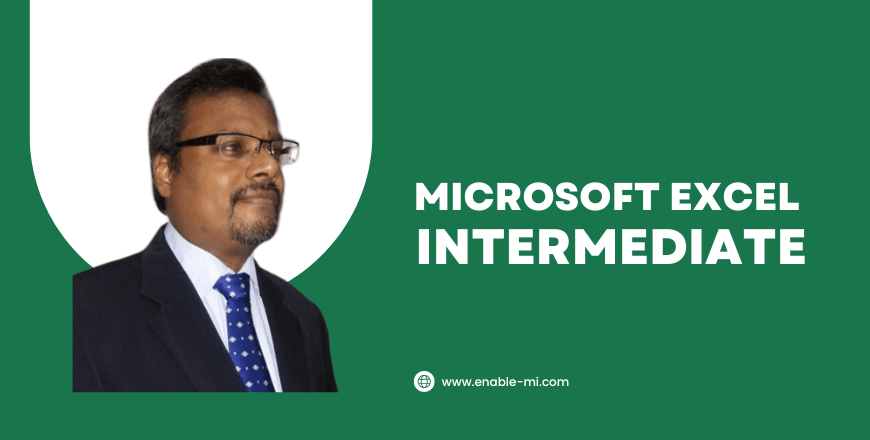
Microsoft Excel Intermediate
by Senthivalu Krishnasamy (Microsoft Suite Corporate Trainer)
Microsoft Excel Formulas
Microsoft Excel Formula Auditing
Microsoft Excel Errors
Microsoft Excel Logical Functions
Microsoft Excel Mathematical Functions
Microsoft Excel Statistical Functions
Microsoft Excel Text Functions
-
34Uses of Text Function
-
35LEFT Function (Formula Text)
-
36RIGHT Function (Formula Text)
-
37MID Function
-
38Converting Texts (Concantenate & Ampersand formula)
-
39Uppercase
-
40Lowercase
-
41Proper case
-
42Trim & Data Cleaning
-
43Printable & Unprintable Characters
-
44Value Functions & Date Value Functions
-
45Name Extractions
Microsoft Excel Time & Date Functions
Microsoft Excel DateTime Functions & Formatting
Networkdays Functions
Microsoft Excel LOOKUP Functions
Microsoft Excel VLOOKUP Functions
Microsoft Excel HLOOKUP Functions
Microsoft Excel Match & Index
Microsoft Excel Database Functions
Microsoft Excel Named Ranges
Microsoft Excel Conditional Formatting
-
75Conditional Formatting - Definition
-
76Conditional Formatting Pre-Sets
-
77Data Bars
-
78Color Scales
-
79Icon Sets
-
80Icon Sets - Only 2 Icons to be shown
-
81Icon Sets - Only 1 Icon to be shown
-
82Pre-Sets - Highlight Cells Rules
-
83*Highlight Cells Rules - Duplicate Values
-
84*Highlight Cells Rules - Text that Contains
-
85Pre-Sets - Top/Bottom Rules
-
86*Top/Bottom Rules - Top 3 Items
-
87Creating Rules by Hand
-
88Format Painter
Microsoft Excel Number Formatting
Microsoft Excel Grouping & Outlining
Microsoft Excel Advance Filtering
Microsoft Excel Consolidate
Please, login to leave a review


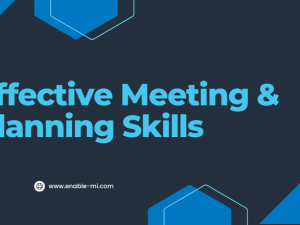
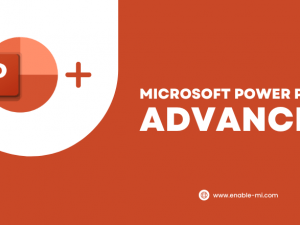




Social Network