Microsoft PowerPoint Advanced
- Description
- Curriculum
- Reviews

At the completion of the training, candidates will be able to:
- Work with PowerPoint Master Slide, Diagrams and Graphics
- Work with PowerPoint Charts
- Embed Video and Audio in PowerPoint slides
- Use PowerPoint Animation in slides
- Perform Linking and Embedding
- Create Hyperlinks
- Perform Merging, Comparing & Exporting
By Senthivalu Krishnasamy – Microsoft Suite Corporate Trainer
PowerPoint Slide Masters
Formatting AutoShapes
Formatting Smart Art
Formatting with Pictures & Images
PowerPoint Animation
Video and Audio in PowerPoint
PowerPoint Charts
Linking and Embedding
Case Study
Sharing Presentations
Presentation Design & Compatibility
Please, login to leave a review


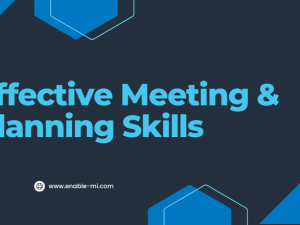





Social Network